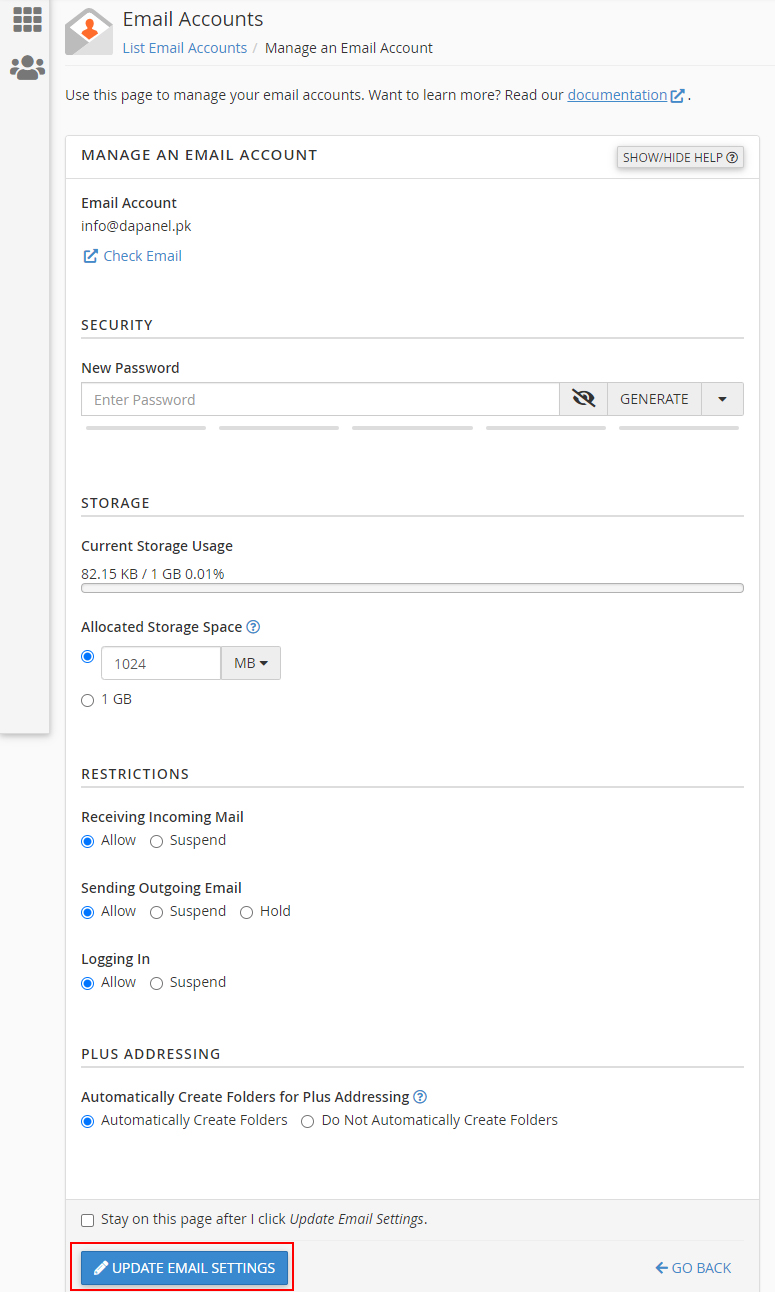1- Navigate to the Mail section inside the Control Panel.
2- Click the Email Accounts icon.
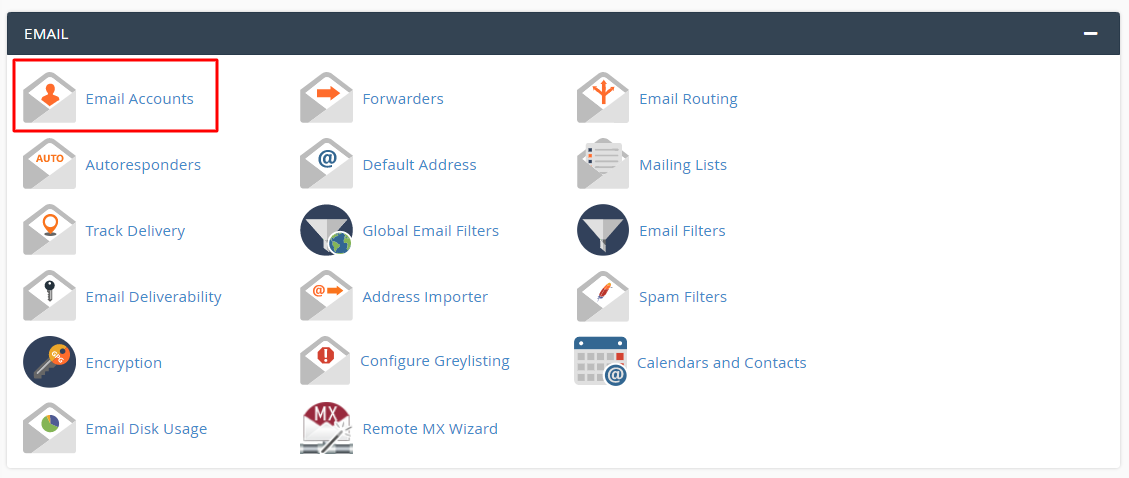
3- Click on Manage.
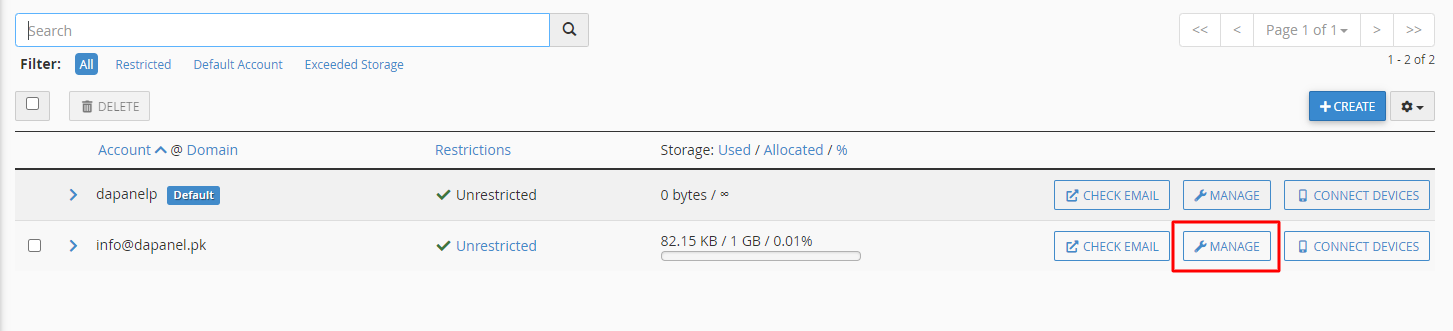
4- Here enter your desired password for your email, but remember to include a symbol, a capital letter, a number, and, a small letter in your password.
5- Now click on Update Email Settings.
6- Your password will be changed.