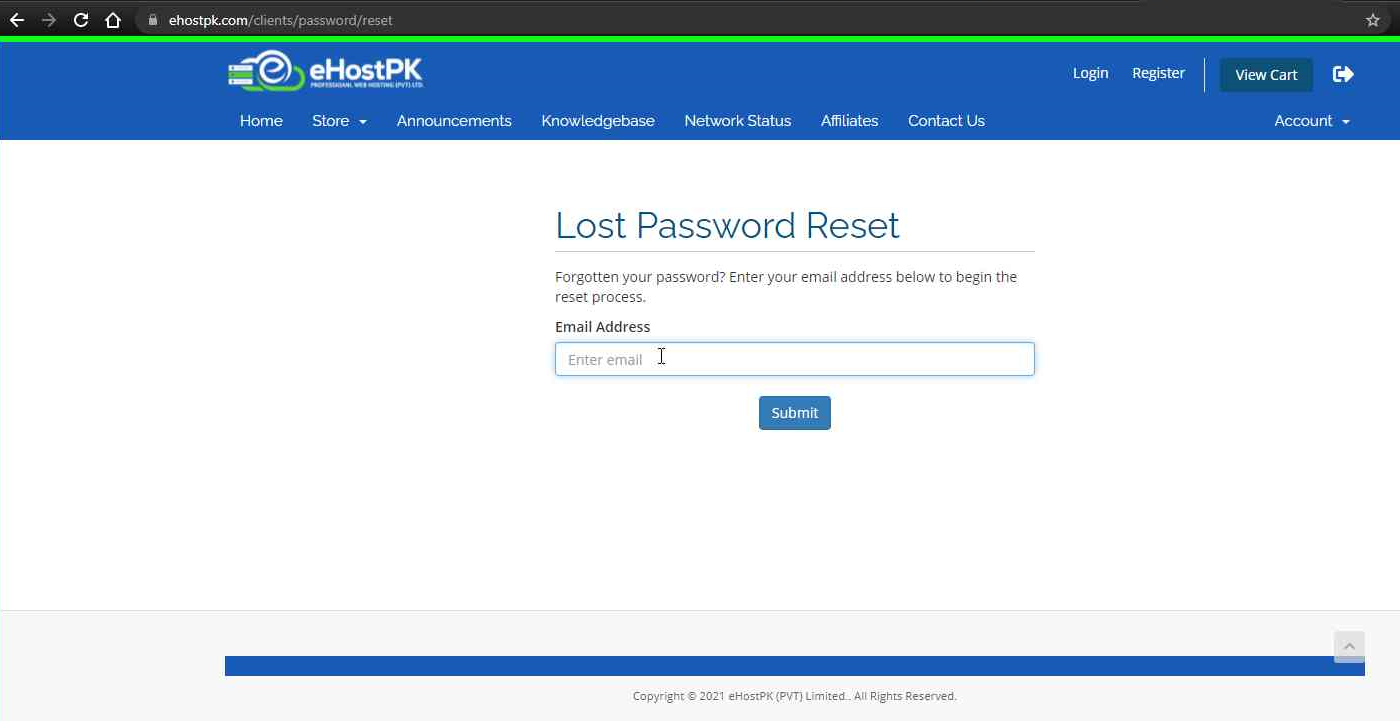1- Go to https://ehostpk.com/clients/
2- Click on Account
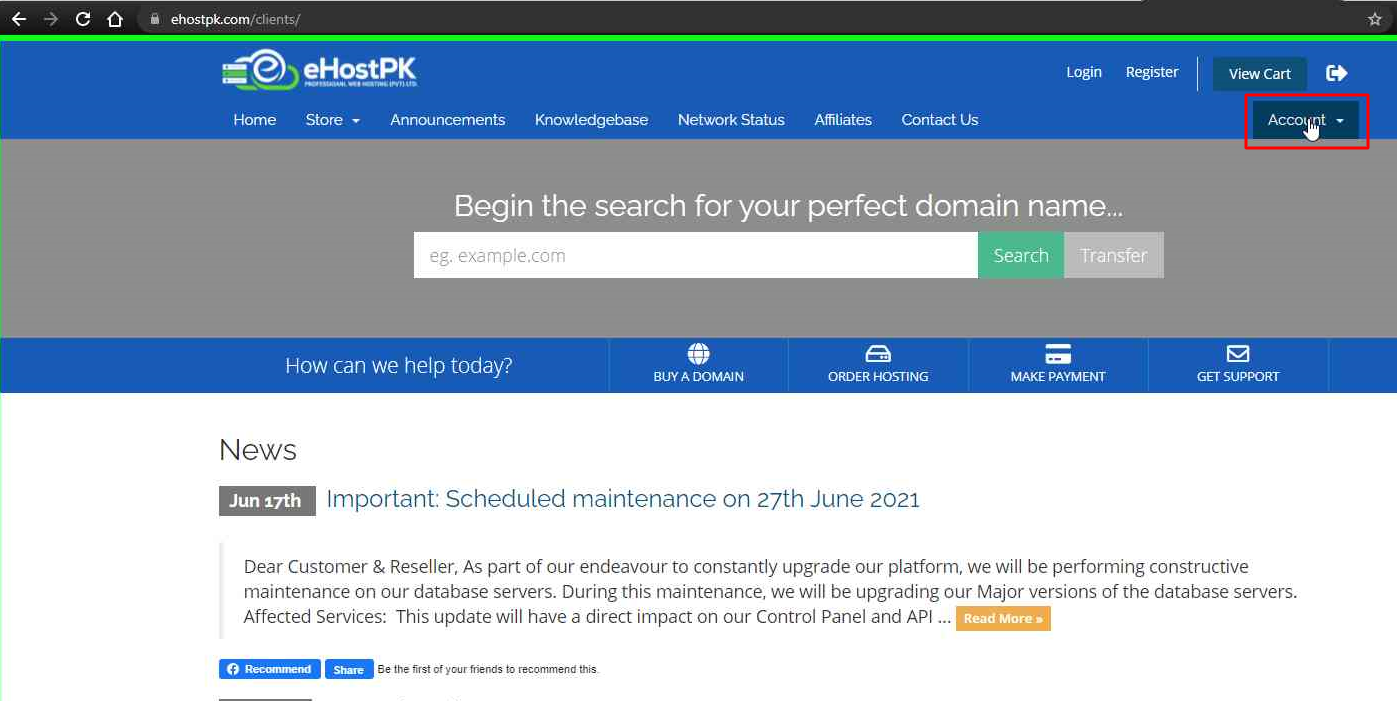
3- Click on Forgot Password?
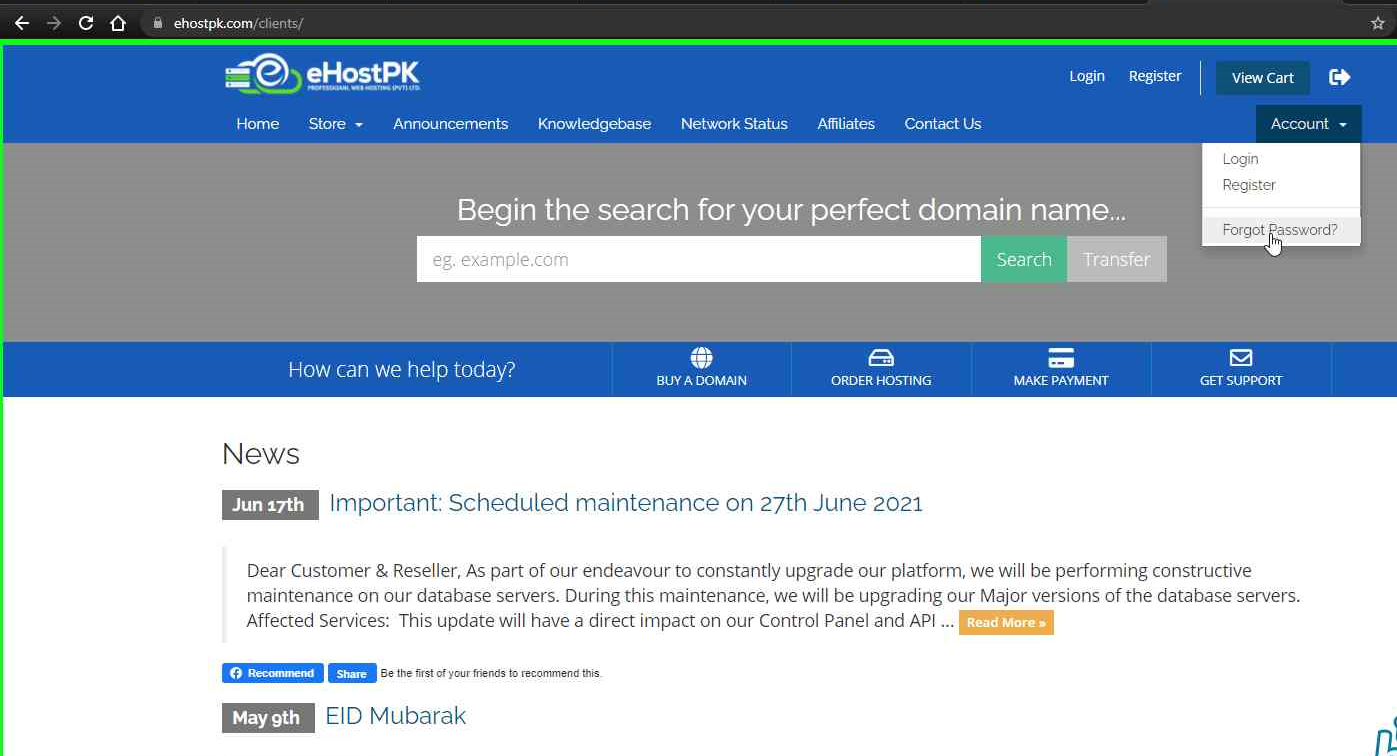
4- Type your registered email here in the text box, and then click on submit. A reset password email will be sent to your registered email address.
5- Login to your registered email address, find ehostpk reset email, click on the reset link, you will be directed to the change password page.
6- Here type your new password and click on Save Changes.
7- Your password will be reset or changed.